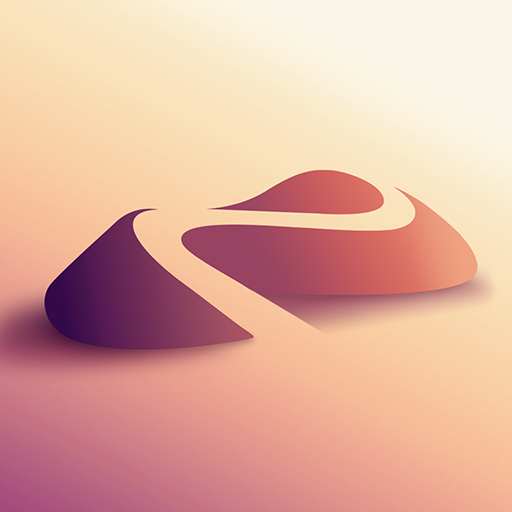
Nomad Sculpt
Art & Design- CategoryArt & Design
- Latest Version1.90
- Updated Date2024-04-17T08:00:00+08:00
- Requires Android5.0
This application offers a trial version, which requires a one-time in-app purchase to unlock all features permanently:
Here are the limitations of the trial version:
- Undo/redo is restricted to 4 actions
- Each object has a single layer
- No export functionality
- Limited project management (unable to reopen projects)
• Sculpting Tools
Utilize a variety of brushes such as clay, flatten, smooth, mask, and more to bring your ideas to life. You can also employ the trim boolean cutting tool with various shapes like lasso and rectangle for hard-surface modeling.
• Stroke Customization
Adjust falloff, alphas, tiling, pencil pressure, and additional stroke settings. Save and load your tool presets for convenience.
• Layers
Track your sculpting and painting actions in distinct layers, allowing for more manageable iterations throughout the creative process. Changes made to both sculpting and painting are recorded.
• Multiresolution Sculpting
Effortlessly switch between different resolutions of your mesh, providing a flexible workflow.
• Voxel Remeshing
Quickly remesh your model for a consistent level of detail, ideal for quickly sketching rough shapes at the start.
• Dynamic Topology
Enhance your mesh locally under your brush to achieve automatic detail levels while retaining your layers, which will update automatically!
• Decimation
Decrease polygon count while preserving as many details as possible.
• Face Group
Utilize the face group tool to divide your mesh into subgroups.
• Automatic UV Unwrap
The UV unwrapper can utilize face groups to facilitate the unwrapping process.
• Baking
Transfer vertex information like color, roughness, and metalness into textures, and conversely, transfer texture data back into vertex data or layers.
• Primitive Shapes
Kickstart new designs from scratch using primitives such as cylinder, torus, tube, and lathe.
• PBR Rendering
Enjoy stunning PBR rendering with dynamic lighting and shadows by default. You can switch to matcap for a more traditional shading method while sculpting.
• Post Processing
Includes features such as Screen Space Reflection, Depth of Field, Ambient Occlusion, Tone Mapping, and more.
• Export and Import
Compatible file formats include glTF, OBJ, STL, and PLY.
• Interface
The user interface is intuitive, tailored for mobile use, and offers customization options!







